
How do I setup SEO for my small business?
A Comprehensive Guide to Setting Up SEO for Your Small Business What is SEO and how does it help my business? Having a robust online


A Comprehensive Guide to Setting Up SEO for Your Small Business What is SEO and how does it help my business? Having a robust online

As you know, establishing an effective SEO strategy is important for businesses looking to thrive online. Among the tools and platforms available, Google Business Profiles

As the holiday season approaches, the spirit of giving takes center stage. While the focus is often on finding the perfect gifts for loved ones,

Search Engine Optimization (SEO) is an important aspect of any business’s online marketing strategy. It can help drive traffic to a website and improve the
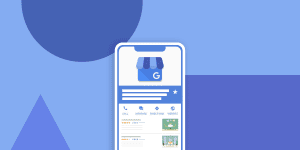
Setting up a Google My Business profile is an essential step for any business that wants to establish an online presence and attract more customers.

A new phenomenon is taking a hold of the search engine results pages. It’s called zero-click searches and it’s forcing business owners and website developers

Time on Page is a funny metric. Who cares how long someone spends on your website, right? As long as the people find what they
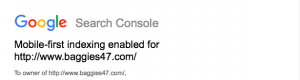
A couple of weeks ago, I started receiving notifications from Google that: “Mobile-first indexing” was enabled for many of our websites. According to Google, the

Ever so often, Google releases a major algorithm update that’s designed to shake up the SEO community and have website managers fret over the loading

We are asked all the time what are some things I can do to rank better with Google. While the answer is not as simple
Whether you’re interested in working with us or for us, we’re always happy to chat. For Inquiries: 214-446-2240


675 Town Square Blvd, Suite 200, Building 1A, Garland, Texas, 75040
PO Box 1001 Midlothian, TX 76065

Copyright 2024 Baggies Web Solutions. All Rights reserved