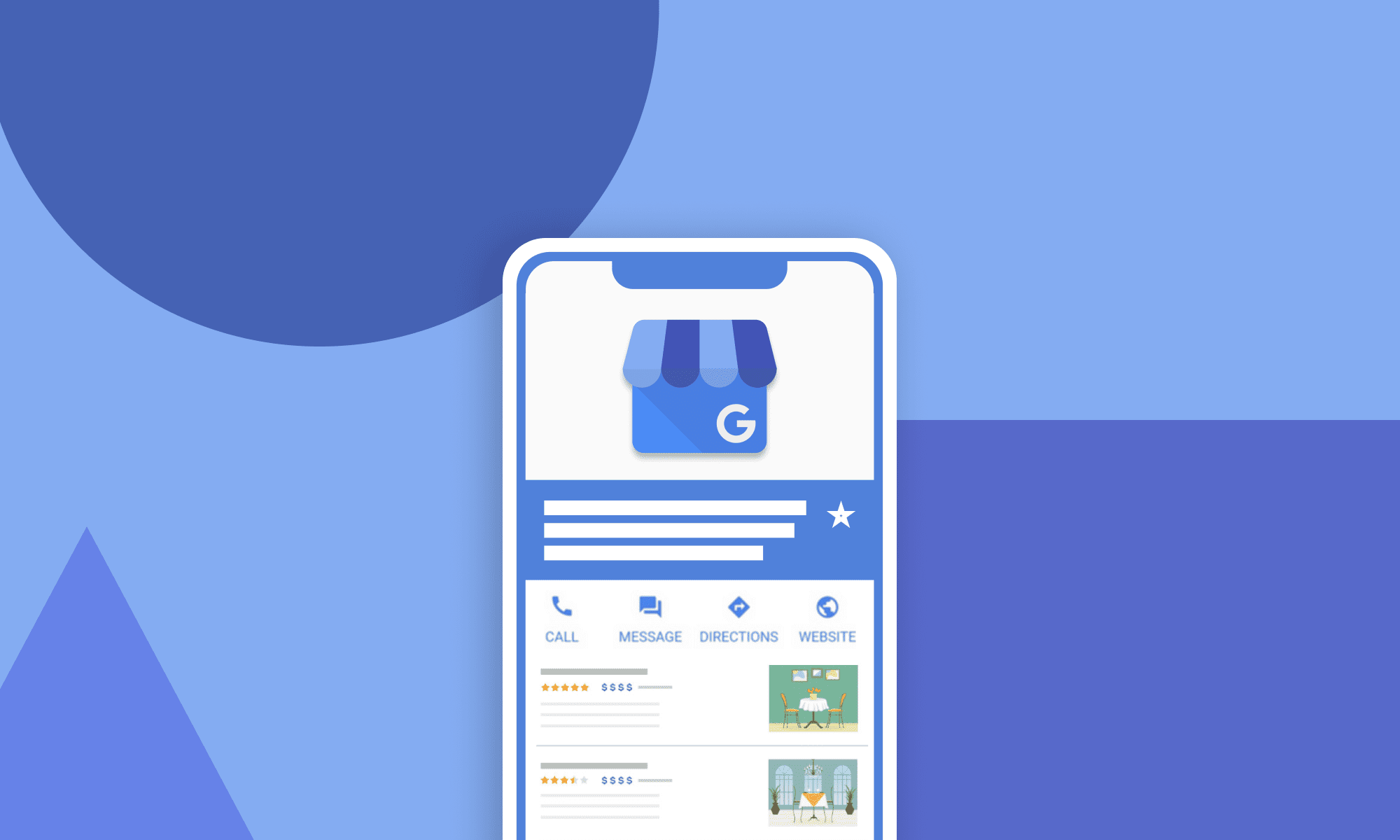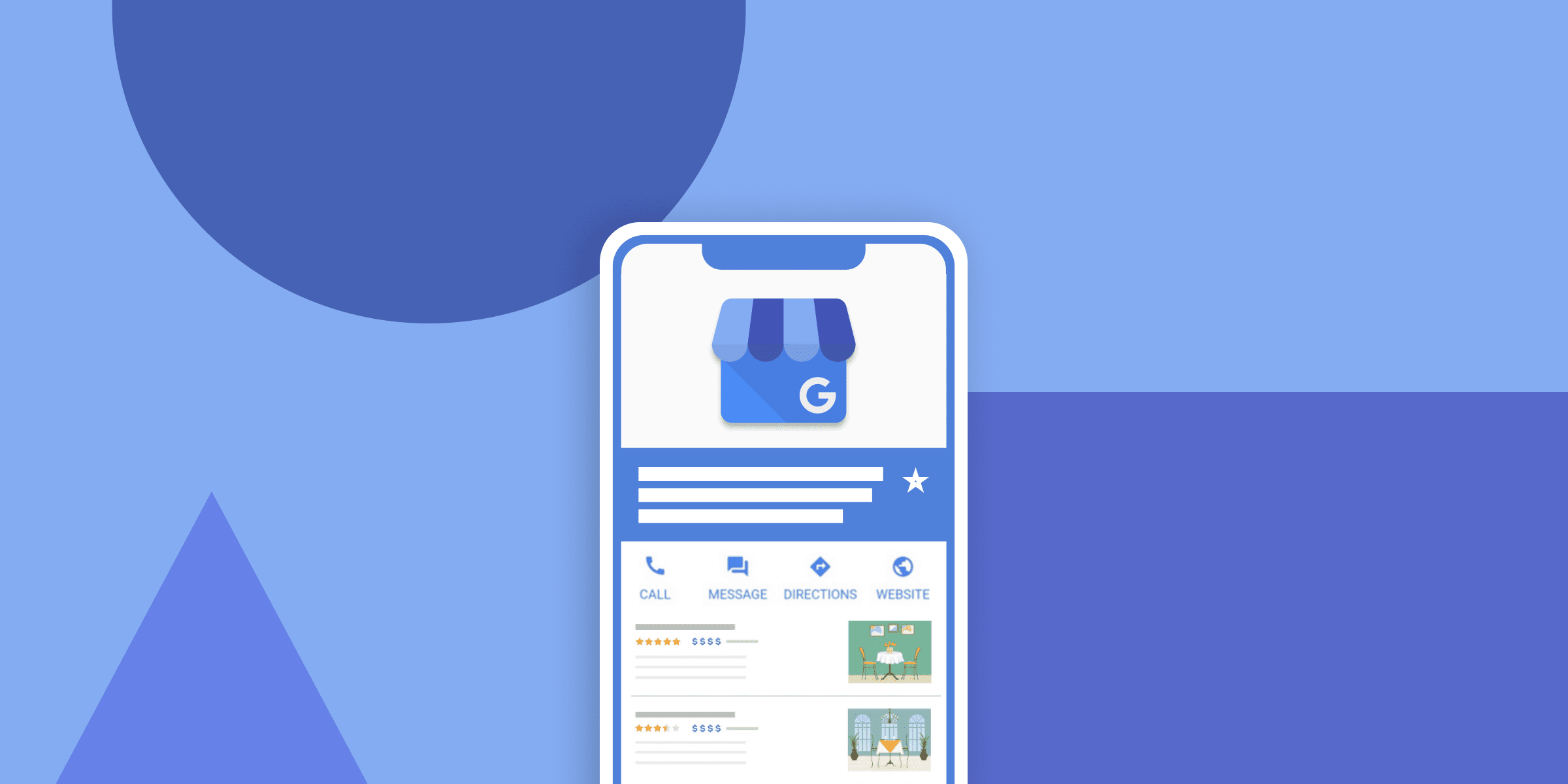If you’re planning to build a website for your business, you’ll need a skilled web designer to bring your vision to life. However, it’s essential to ask the right questions during the hiring process to ensure that you’re on the same page with your designer and get the results you want. Here are ten essential questions to ask a web designer before hiring them for your project:
What is your experience level?
Experience is crucial when it comes to web design, so it’s essential to ask about a designer’s level of experience. Ask for samples of their previous work and inquire about their years of experience, areas of expertise, and education or training.
What is your design process?
The design process can vary significantly from one designer to another. Ask your designer to describe their process from start to finish, including how they develop a concept, create wireframes, and iterate on designs based on feedback. Make sure their process aligns with your expectations and timeline.
How do you approach user experience (UX) design?
User experience (UX) is a critical component of web design. Ask your designer how they approach UX design, including how they conduct user research, design user flows, and prioritize usability in their designs.
How do you handle revisions and feedback?
Revisions and feedback are a natural part of the design process. Ask your designer how they handle revisions and feedback, including how they incorporate feedback into their designs and how many rounds of revisions they typically allow.
What is your pricing structure?
Pricing can vary widely between web designers, so it’s essential to ask about their pricing structure upfront. Ask if they charge by the hour or project, what their payment schedule is, and if they require a deposit upfront.
What is your communication process?
Communication is key to any successful design project. Ask your designer how they prefer to communicate, including what tools they use, how often they check in, and who the primary point of contact will be.

Do you offer ongoing maintenance and support?
Websites require ongoing maintenance and support to stay up-to-date and secure. Ask your designer if they offer ongoing maintenance and support services, what their fees are, and what services are included.
What is your approach to mobile responsiveness?
Mobile responsiveness is essential in today’s digital landscape. Ask your designer how they approach mobile responsiveness, including how they design for different screen sizes, what tools they use, and what testing methods they employ.

How do you approach SEO? Search engine optimization (SEO) is critical for getting your website found online. Ask your designer how they approach SEO, including how they optimize site structure, content, and metadata for search engines.
Can you provide references? Finally, ask your designer for references from previous clients. Speaking with past clients can give you a better idea of what it’s like to work with the designer and the quality of their work.
In conclusion, hiring a web designer is a critical decision that can make or break the success of your website. Asking the right questions upfront can help ensure that you’re on the same page with your designer and get the results you want. Consider call Baggies Web Solutions at 214-446-2240 or send us a message