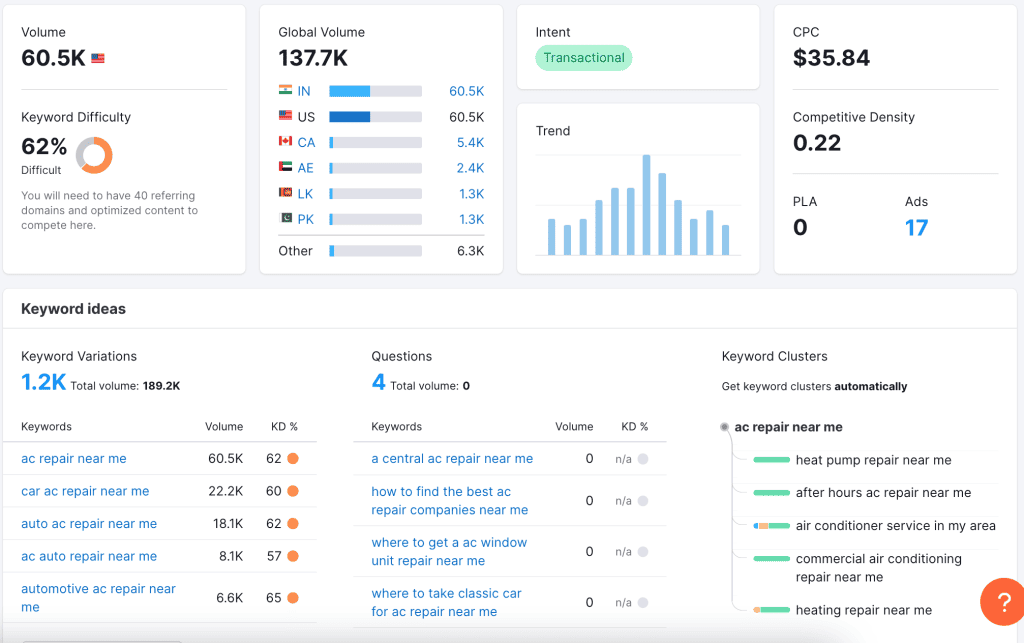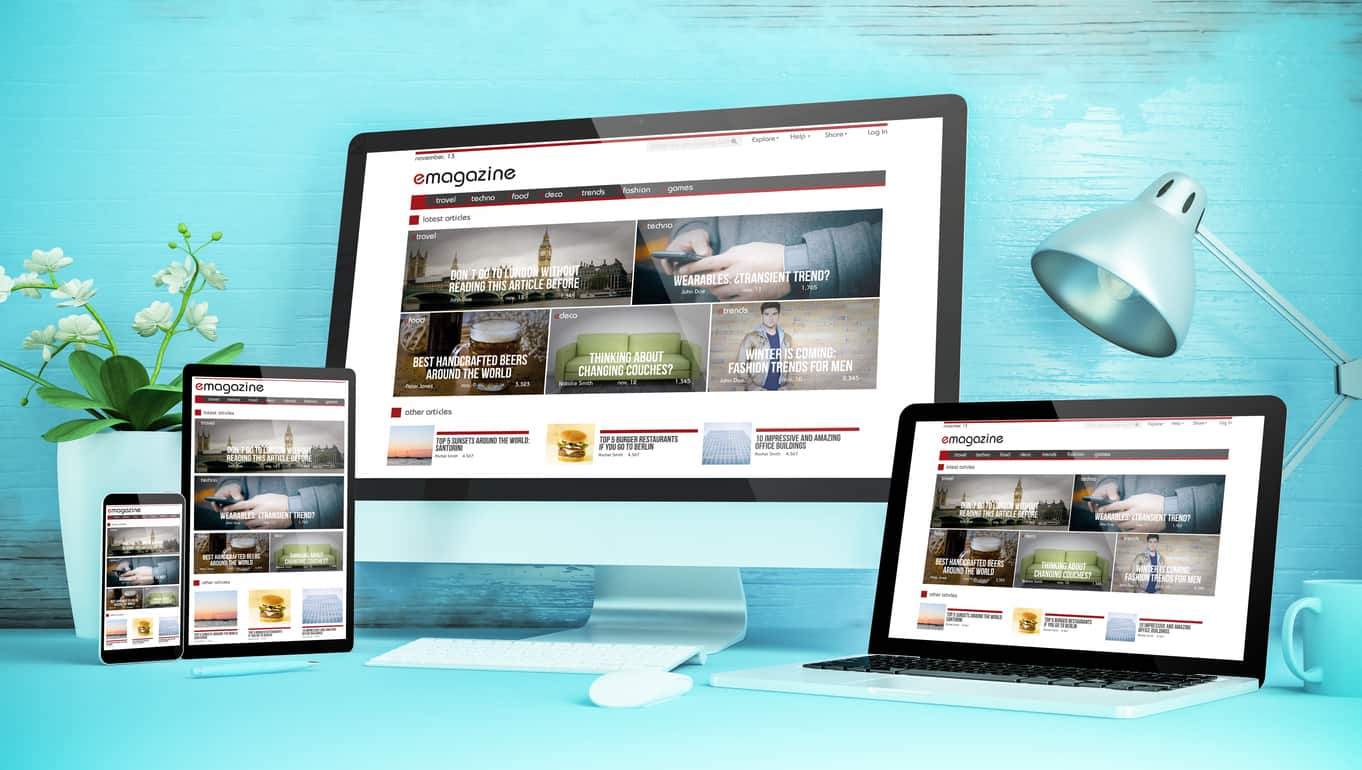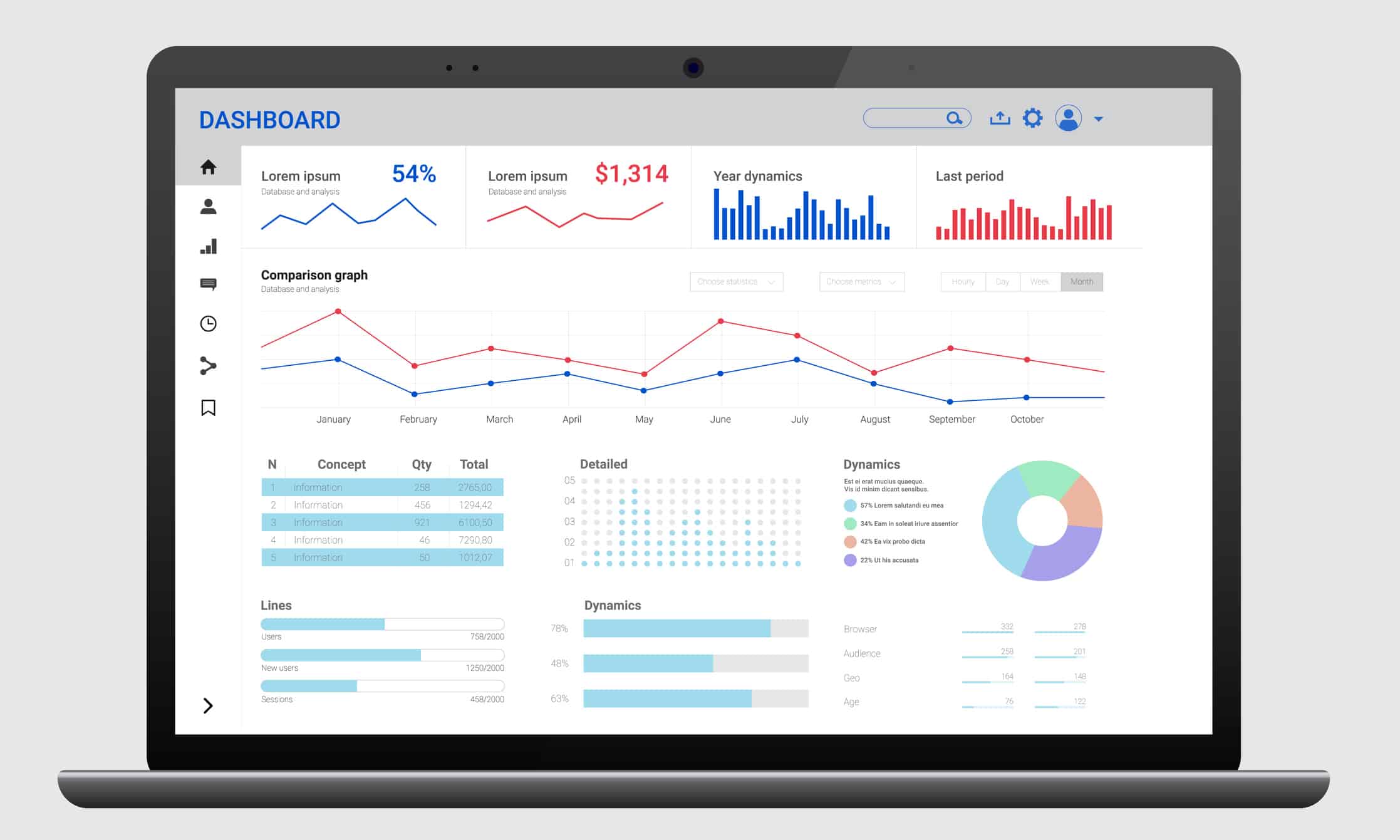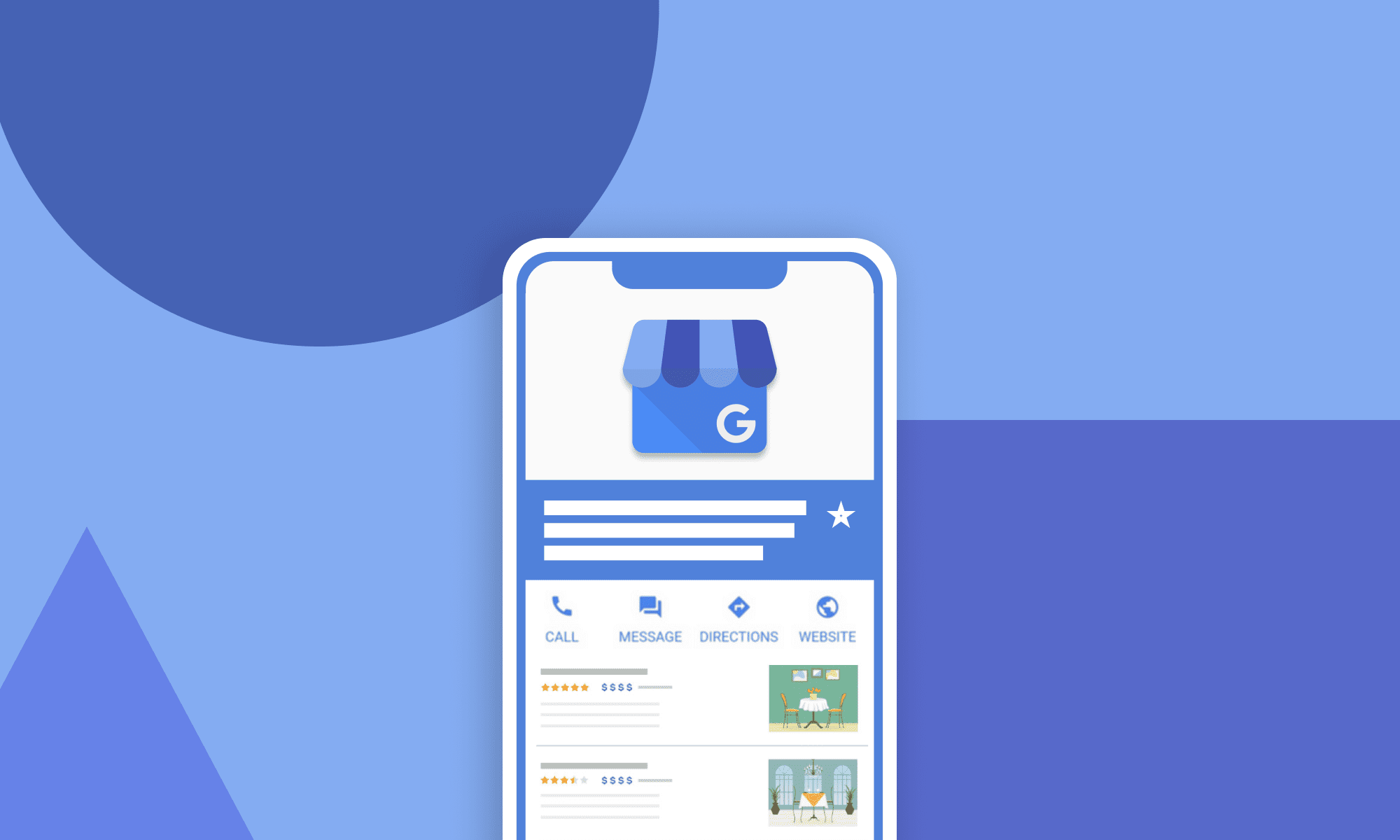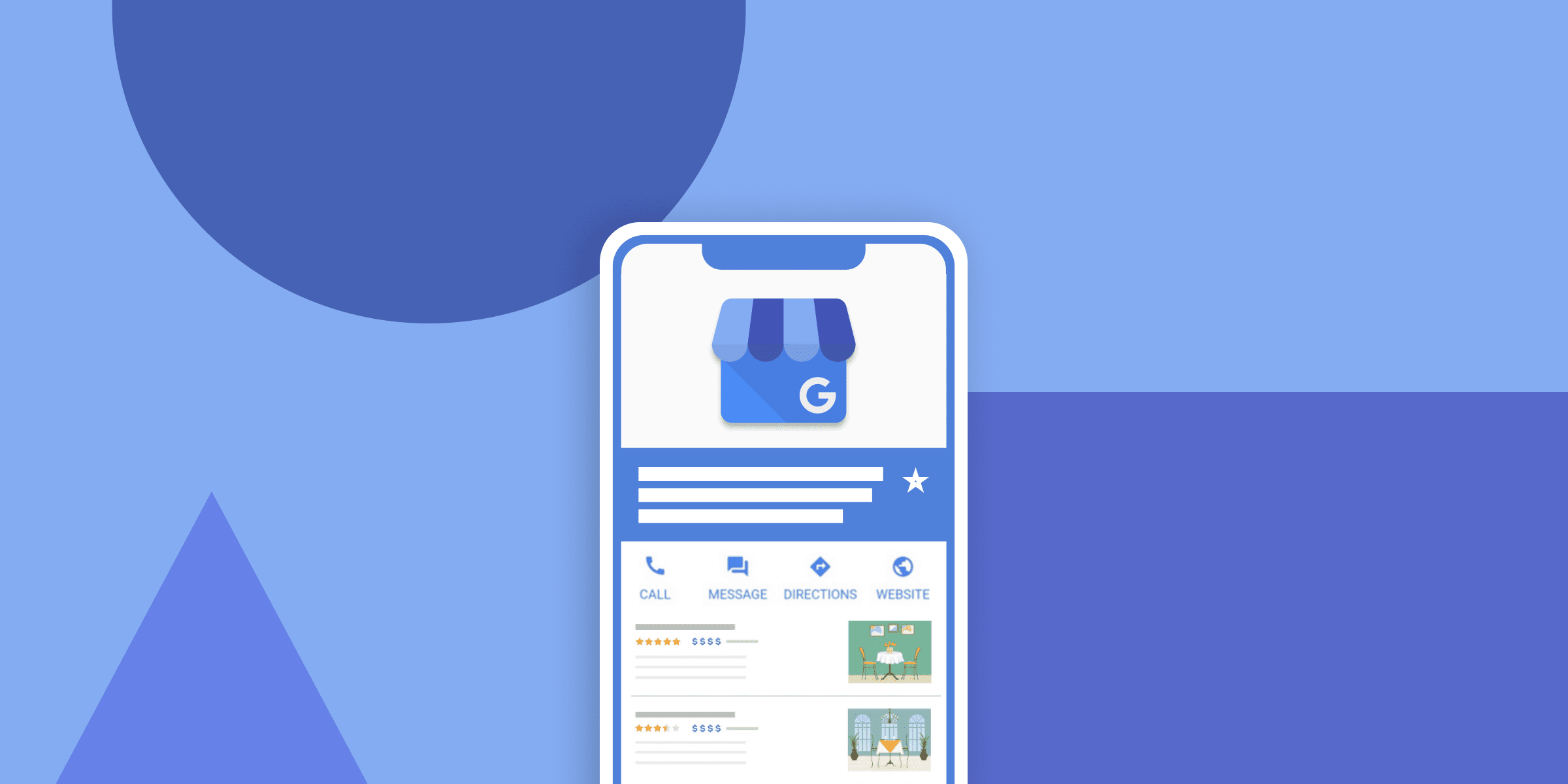A Comprehensive Guide to Setting Up SEO for Your Small Business
What is SEO and how does it help my business?
Having a robust online presence is essential for the success of any small business. One key element in achieving this is Search Engine Optimization (SEO). SEO is the process of optimizing your website to rank higher on search engine results pages (SERPs). We will guide you through the essential steps to set up SEO for your small business and improve your visibility on the web.
Understanding the Basics of SEO
Keyword Research:
Begin your SEO journey by conducting thorough keyword research. Identify relevant keywords and phrases that potential customers might use to find products or services similar to yours. Tools like Google Keyword Planner can assist you in discovering high-performing keywords. If you prefer, hire a SEO Agency to do all the work.
On-Page SEO:
Optimize your website’s individual pages for search engines. Ensure that each page has a unique and descriptive title tag, meta description, and URL. Integrate target keywords naturally within your content, headers, and image alt tags to create relevant internal links. Pay attention to the overall readability and quality of your content.
Quality Content:
Content is king in the world of SEO. Create engaging, informative, and valuable content that resonates with your target audience. Regularly update your website with fresh content, such as blog posts, articles, or videos. Google rewards websites that consistently provide relevant information.
Optimize your website’s technical SEO
Mobile Optimization:
With an increasing number of users accessing websites on mobile devices, ensure your website is mobile-friendly. Google prioritizes mobile-responsive websites in its rankings. Test your site’s mobile using Google’s Mobile-Friendly Test.
Site Speed:
Improve your website’s loading speed as it directly impacts user experience and SEO. Compress images, utilize browser caching, and consider a Content Delivery Network (CDN) to enhance your site’s speed. Google’s PageSpeed Insights tool can help you analyze and optimize your website’s performance.
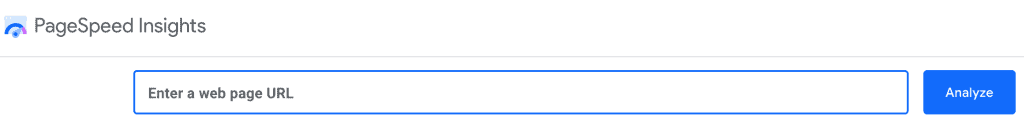
SSL Certificate:
Secure your website with an SSL certificate to establish a secure connection between your server and users’ browsers. Google considers HTTPS as a ranking factor, and it also instills trust among your visitors.
Improving Off-Page SEO
Link Building:
Acquire high-quality backlinks from reputable websites in your industry. Guest posting, outreach campaigns, and creating shareable content are effective strategies to build a strong backlink profile. Focus on quality rather than quantity, as Google values relevance and authority.
Social Media Presence:
Leverage social media platforms to amplify your online presence. Share your content across various channels and engage with your audience. Social signals, such as likes and shares, indirectly impact your SEO by enhancing brand visibility.
The Importance of Local SEO
Google Business Profile:
For small businesses targeting local customers, optimizing your Google Business Profile(GBP) listing is crucial. Ensure your business name, address, and phone number are accurate. Encourage customers to leave reviews, as positive reviews can boost your local rankings on Google’s map pack.
Local Citations:
List your business on online directories, ensuring consistency in your NAP (Name, Address, Phone number) information. This builds credibility and authority for your business in local search results.
Monitoring and Analytics
Google Analytics:
Implement Google Analytics on your website to track user behavior, traffic sources, and other key metrics. Regularly analyze this data to make informed decisions and identify areas for improvement.
Google Search Console:
Utilize Google Search Console to monitor your website’s performance in Google’s search results. Identify and fix any crawl errors, submit sitemaps, and receive valuable insights about your site’s visibility.

Continuous Optimization
Regular Audits:
Conduct regular SEO audits to identify and address any issues affecting your website’s performance. Check for broken links, update outdated content, and ensure that your SEO strategies align with evolving search engine algorithms.
Stay Informed:
SEO is an ever-evolving field, with search engines regularly updating their algorithms. Stay informed about industry trends, algorithm changes, and emerging SEO techniques. Follow reputable SEO blogs and attend relevant webinars to stay ahead of the curve.
Setting up SEO for your small business is a continuous process that requires dedication and strategic planning. By understanding the basics of SEO, focusing on technical aspects, embracing off-page and local SEO strategies, and consistently monitoring your website’s performance, you can enhance your online visibility and attract more organic traffic to your website.
Remember that SEO is a long-term investment, and the results may take time, but the benefits to your small business are well worth the effort. Start implementing these small business SEO tips today and watch your local business climb the search rankings.
Hiring a reputable SEO agency to help your small business can turbo charge your website. Give us a call at Baggies Web Solutions, 214-446-2240 or click the contact us button in the bottom right of the screen.